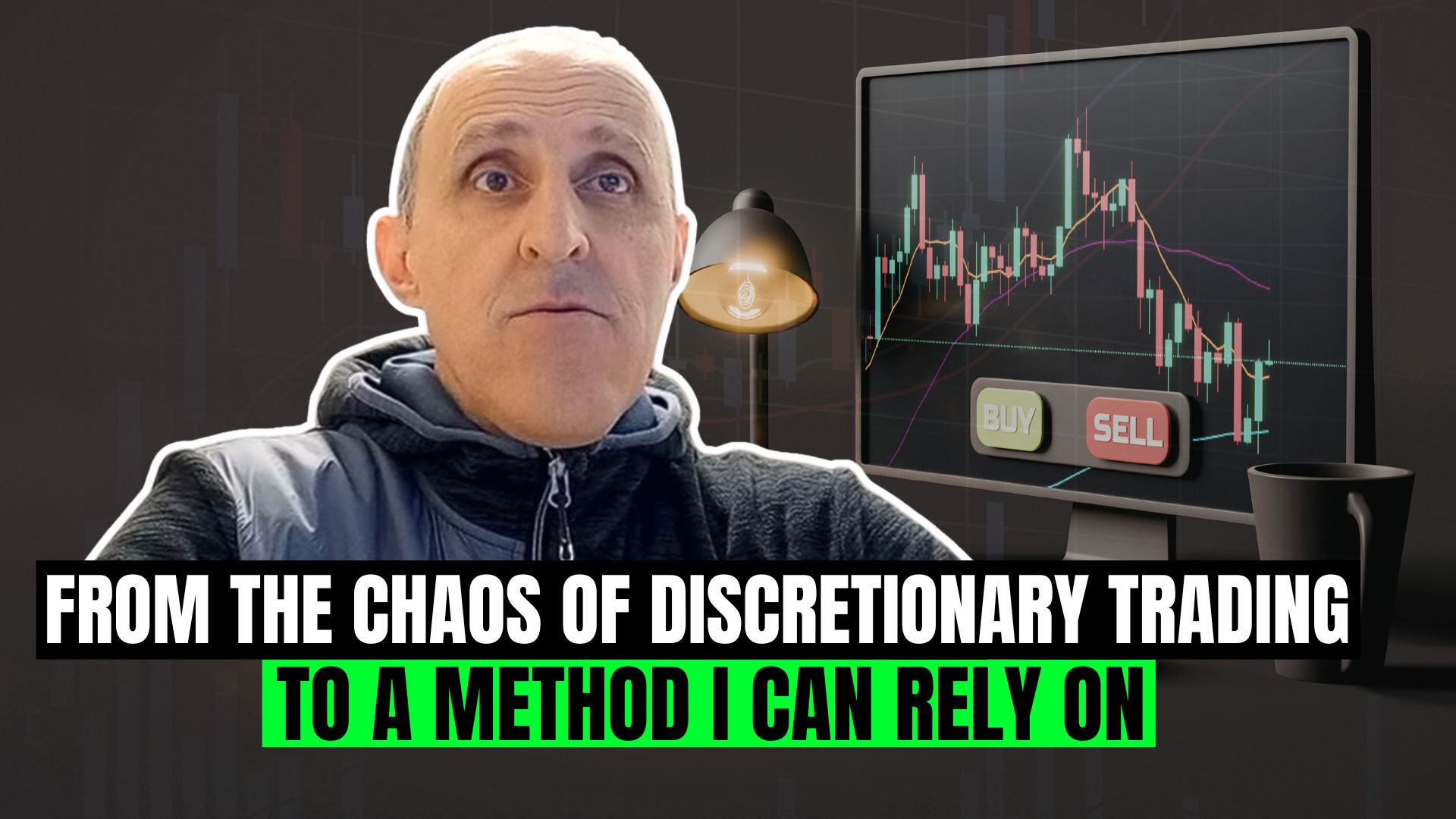Hey everyone! One of the coaches at Unger Academy here and today we’re going to be talking about the MultiCharts suite, which is definitely one of the most well-known applications in the field of systematic trading.
Many of you have asked us to explain in more detail how MultiCharts works, so we decided to make a video covering this topic.
The MultiCharts Suite
Okay, so today we’ll have a look at the main features of the MultiCharts suite. So we’ll talk about the applications in this suite, the main differences between MultiCharts and TradeStation, and why MultiCharts is often used as an application for systematic trading.
However, before we start I’d like to give you some hints about what can be done with MultiCharts. For example, in our videos we often show you some trading systems, some strategies that we generally create using the MultiCharts suite. Because it really lets you make very advanced studies, so it can be a very useful tool for systematic traders.
But let’s take a step back and start from the beginning. Here you can see a recap of the various topics covered in this video. And today we’re going to explain what MultiCharts is, what are the functionalities of its applications and finally, what are the main similarities and the main differences with TradeStation, which is probably its most famous competitor.
What is MultiCharts
First things first, MultiCharts is a suite, namely a set of applications that have a very specific purpose. In fact, they are mainly used for systematic trading. This means that with MultiCharts you can analyze the data of one or more markets, depending on the application you intend to use. Then you can analyze these markets, write your trading systems and backtest them using past market data to evaluate their efficiency and profitability.
Then the software also lets you implement your strategies in order to trade them in real time, both using a demo account, so with simulated money, and of course, real money account.
So MultiCharts is a suite consisting of four main applications. There is MultiCharts, which is the main application. You use it to plot the charts, load your strategies and indicators onto the charts, activate your strategies so that they automatically send orders to the market and follow the actual trend of these strategies.
The second application is called Power Language Editor. It’s a programming environment inside MultiCharts that lets you code the scripts of the trading systems, indicators and functions that your will then upload on to the charts. So with the Power Language you can write the codes and compile them.
Then there is the Quote Manager, which is a kind of database that contains the quotes of the instruments, so the historical data of the instruments. The Quote Manager acts as a bridge application between the datafeed providers and the MultiCharts platform itself.
Finally, we have the Portfolio Trader, which is a tool that allows you to test multiple strategies simultaneously on one or more markets, or a single strategy on multiple markets at the same time.
MultiCharts: The Main Application
This is the graphical interface of MultiCharts, where you can manually open the charts. Here you can upload one or more signals on the charts and see the representation of the trades that the strategy would have done in the past. In this way you can study its trend and performance. Moreover, using this button “AA”, you can decide if you want to activate the strategy on your account or not.
A very important step in strategy development with MultiCharts is the optimization of the systems. As you know, each system has different parameters, such as for example the width of the stop loss and the profit target, or the hours when to trade, or the days of the week when to trade.
In order to test all these different possibilities, you can use the optimization functionality. This feature lets you view and optimize the inputs that are written in the scripts from the outside. You can see it here on the left, where we see the names of all the inputs in the column called “Input name”.
Then here you can set, for each input, ranges and steps to check what happens in different scenarios, namely if a certain input is assigned a value rather than another value.
When you do the optimization, you’ll get the report you can see here on the right. In this report you’ll be able to see how the performance of the strategy varies depending on the input or inputs that are being optimized.
If you want, you can optimize several inputs simultaneously, but obviously this will take more time for calculation because there will be more combinations to examine.
Finally, once you choose a combination of inputs or a single input, you can then go and check out the results of the strategy to evaluate its performance through the analysis of the Strategy Performance Report.
Specifically, you’ll see here, there’s this menu on the left that gives you access to various sub-items. Each of these items shows you the performance of the system that you’re analyzing.
In this case, we’re looking at a system on Nymex-listed Crude Oil that we had coded in 2018, and in particular it’s a bias-type system.
So these reports lets you analyze the main statistics of the strategies, such as the net profit and the drawdown, which are very important parameters. But you’ll also be able to see the equity curve of the strategy, which you can see in the second graph, as well as the distribution of earnings year by year, which will help you evaluate the consistency or inconsistency of strategies.
Then there are obviously many other sub-items inside this menu, for example the one that lets you see the width and size of the average trade. This parameter is very useful in order to evaluate the capacity to face the commissions applied by the brokers and the slippage of the market.
You can also find the number of total trades and other interesting statistics, such as the percentage of winning trades in the history or the ratio of average gain or average loss.
All of this is possible through the analysis of the Strategy Performance Report.
The PowerLanguage Editor
Here instead we have an example of Power Language Editor, which is an editor to write code in Power Language, as the name suggests. Once the script is coded, you can compile it and apply to a chart to evaluate its behavior and possibly optimize the inputs and work on a system.
The Quote Manager
Then here we see the Quote Manager. This application is very important because it represents, as I mentioned earlier, the bridge application between different data providers that are compatible with MultiCharts, so for example IQFeed, TradeStation, CQG, Rithmic. There’s a huge list of them. These data are downloaded from the data provider and stored in an organized way, instrument by instrument, inside the platform via Quote Manager.
Portfolio Trader
Finally, here is Portfolio Trader. Although it looks very different from the main application we saw earlier, in reality it behaves in a very similar way.
In other words, you don’t directly see the charts here, but you can apply one or more strategies on one or more markets. This gives you the possibility, for example, to evaluate how a single strategy reacts on different markets.
Or it can allow you to verify how a certain mix of strategies behaves by analyzing the performance and the contribution of each strategy to the portfolio as a whole. This will give you a clearer idea of how the strategies cooperate or if they suffer in the same periods, helping you evaluate the correlation, both good and bad, of different strategies combined together.
Here you can see that when you perform a portfolio backtest, a report is generated, and this report is organized in a very similar way compared to the one we’ve previously seen regarding the main MultiCharts application.
MultiCharts vs. TradeStation
Finally, let’s look at the main differences compared to TradeStation. First of all, TradeStation is an all-in-one solution. This means that TradeStation acts both as a datafeed provider and as a brokerage service provider, as well as a provider of the platform, thus the software itself.
You can’t connect TradeStation to other data providers, as you can with MultiCharts, and in addition, you also can’t connect TradeStation with multiple brokers as you can with MultiCharts.
Because MultiCharts can send orders on Gain Capital accounts, on Binance accounts, on Interactive Brokers accounts, on accounts acting through Rithmic or CQG. So, let’s say that MultiCharts is much more versatile from this viewpoint.
In addition, TradeStation has a 32-bit structure, so it’s certainly less agile. In fact, sometimes it might be a bit difficult to make the most of the features and hardware of a very modern and high-performance machine.
However, TradeStation uses Easy Language which is practically identical to Power Language. There are very few differences between them. And in most cases, you can even copy and paste a script from TradeStation to MultiCharts or vice versa. MultiCharts even supports the direct import of TradeStation scripts into its editor, while on the contrary, TradeStation doesn’t, which means that you can’t export a script from MultiCharts and import it directly into TradeStation.
The backtesting system has almost identical logics, which instead differ from many other software, such as Ninja Trader or Meta Trader.
It’s also worth noting that TradeStation doesn’t have a dedicated application for managing historical data. So, if in MultiCharts we have Quote Manager to keep the data organized, in TradeStation this separate application is missing.
Consequently, it’s a bit more difficult to keep the data organized. If, for example, we wanted to delete the data of only one instrument, we would have to delete the whole TradeStation data archive and reload it, or force the reloading of only one instrument’s data.
The last difference that we haven’t mentioned yet concerns the price. The lifetime license of MultiCharts costs $1,497, to which you must add $499 if you want the ASP extension, namely the Advanced Strategy Pack that includes also Portfolio Trader, which isn’t included in the basic version.
On the other hand, TradeStation is provided free of charge to those who open an account with TradeStation.
Final Thoughts
So to recap a bit, we’ve seen what MultiCharts is, what its purpose is, what basic applications it consists of. And we have also seen what its used for, from backtesting to optimizations, and also portfolio analysis, if necessary.
If you need help to invest in the financial markets in a systematic way, then I definitely recommend the link below, which will take you to a page where you can find very useful resources. From there you can register for a free presentation by Andrea Unger, or hey, get our best-selling book, “The Unger Method”, covering only the shipping costs. Or please feel free to book a call with a member of our team for a free strategic consultation.
Thank you so much for watching!
And again I invite to please subscribe to our channel and go and click on the bell to stay updated on the release of all our new videos. And also I kindly ask you to leave us a Like, if you liked this video, of course!
And with that, this video is over! We will see you soon in our next video. Bye bye everyone!