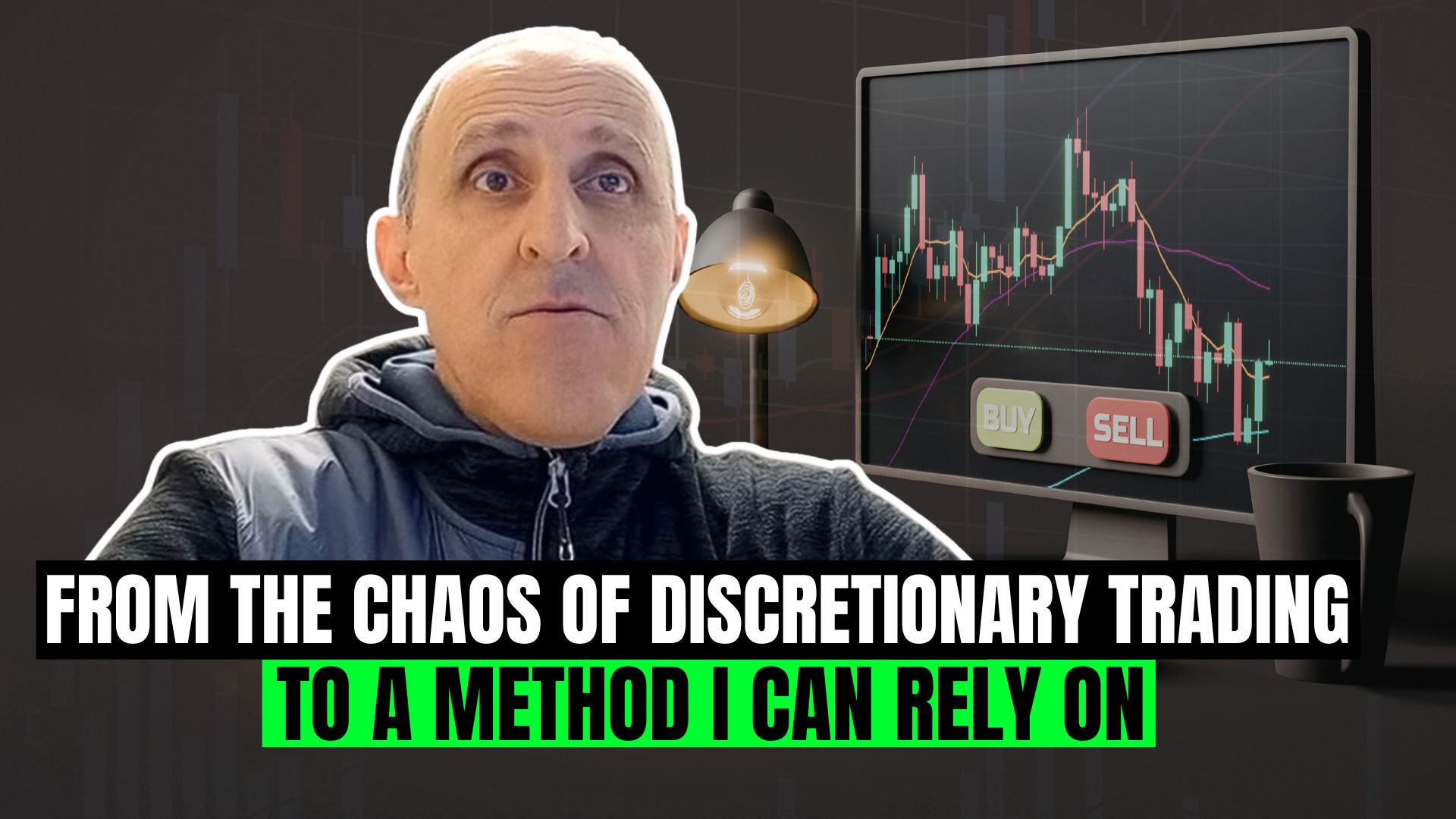Hey everyone! Welcome back to this brand new video! One of the coaches at Unger Academy here and today we’re going to be talking about platforms for systematic trading.
In particular, we’re going to analyze different aspects of these platforms and then I’ll tell you the one that I actually use and the reasons why I use it.
Evaluation Criteria
Okay, so let’s start by examining the various and most important platforms for systematic trading. So, first of all, I must say that the evaluation of the platforms is very subjective, so I’ve listed these 5 criteria that I believe are key in the choice of the platform, but everyone is free to consider other factors of course. For example, I didn’t mention the price because unless it is particularly high, it’s obviously not the main discriminating factor for me if it’s an instrument intended for long-term activities. Of course, provided that the cost is reasonable.
Anyway, the evaluation criteria that I’ve identified when comparing the different alternatives are: programmability, both for expert and novice users. In the sense that if, on the one hand, programmability facilitates the entry of aspiring systematic traders, on the other hand, also an expert trader wants to be able to program or test an idea in the shortest possible time. So, programmability for me is intended both for an expert user and a novice user.
The next criterion is flexibility, namely the ability to use it in different ways and also to evaluate the functionality that it has, and at the same time also understand how flexible it is with different brokers or different data feeds. So, understanding what you can then interface the platform with.
The next criterion is if it is user friendly, namely you must understand if the graphical interface is user friendly or not.
The stability of the platform, obviously intended only for the platforms designed for live trading, because we’ll see that among these platforms, there is one that isn’t suitable for live trading, but it is very effective for some types of tests, so it could be important to talk about or consider it for certain situations.
And, finally, the presence of an active community and the possibility to receive support from the software house that created the software. This obviously concerns the possibility to both access manuals and interface with other users, and also, in case, to report bugs to the developers and understand if the staff that created and maintains this software can bring solutions or not in a reasonable time.
MetaTrader 4
Let’s start with the first one: Meta Trader 4. This is probably the most used platform in the world ever, Meta Trader 4. However, from the perspective of systematic trading, as far as I am concerned, it isn’t a good platform mainly because of the difficulty of programming. In fact, even for an experienced trader, it’s quite uncomfortable to work with Meta Trader 4. For example, it isn’t possible to do many operations, such as creating custom sessions, for example. Also, even if on the one hand it is possible to choose between many brokers and many data feed providers because you can import data or manage the history in a more articulated way, we need to say that, unfortunately, in Meta Trader the time represented on the chart corresponds to the broker’s server and in case you wanted to change your broker, you’ll have to recode part of your scripts or change the time in all of them. So, this is a rather uncomfortable thing. On the other hand, many other platforms let you use the charts on the Exchange time of each market, so even if you change the broker in that case, there’s no problem.
With regard to the user friendliness, in general it is good, and the stability is also good, because it’s a rather agile software that doesn’t require special performance configurations to remain stable overall.
It is a very popular software, so there are many communities dedicated to it. Moreover, it’s free because the license is bought by the broker and then distributed to the users who open an account with these brokers. However, it is important to point out that there’s no possibility to make portfolio backtests, so it’s impossible to test systems on more underlyings at the same time.
TradeStation
Now let’s talk about TradeStation, which I think is a great platform. As far as programmability is concerned, it’s very good. In fact, TradeStation has invented a programming language that is called Easy Language, which is very simple and allows you to test a lot of ideas in a short period of time.
As far as flexibility is concerned, let’s say that it is very good on a technical level because it’s possible to do virtually any kind of encoding. On the other hand, on a practical or operational level, it’s limited because in this case you must use TradeStation both as a broker and as a data feed provider, so it’s a bit of a take-it-or-leave-it solution because you’re stuck with TradeStation.
However, if you want to switch to MultiCharts, but we’ll see this later, you can still export all the scripts from TradeStation and then import them into MultiCharts. So, you can start with TradeStation and then switch to MultiCharts with relative ease.
As for being user friendly, it’s good. Stability is also good. It depends a little bit on the releases and on the number of systems that you activate. Personally, I’ve heard of several people who had some problems trading many systems with TradeStation, but let’s say that in general for daily use it’s a good platform.
The community is excellent in the sense that, since it uses a programming language that is almost identical to that of MultiCharts, over the years communities have been created where the members offer support to each other and exchange scripts, so this is a good thing for sure. On the other hand, the official support is rather poor, and this is a bit of a limitation.
As far as the price is concerned, it’s free, but obviously you need to open a TradeStation account to get the platform. By default there’s included a portfolio backtest tool, called Portfolio Maestro, which I personally don’t appreciate at all, but it’s still a tool that comes for free. So, it’s definitely a plus for those who want to start with pretty low costs.
MultiCharts
Let’s now go to MultiCharts. It shares the same programming language as TradeStation, because even though they have two different names, it’s almost identical and shares the same ease. As a matter of fact, I rated it very good for programmability. MultiCharts’ language is called Power Language, unlike TradeStation’s which is called Easy Language, but let’s say it’s 99% identical. So, MultiCharts is able to directly import exported files from TradeStation without making almost any changes.
As far as flexibility is concerned, I’d say it’s great from all viewpoints. Technically, it allows you to do the exact same things as TradeStation but with a long list of compatible brokers and data feed providers. So, you can choose the broker you prefer and the data feed you prefer. And if you want, you can also use TradeStation data.
As to being user friendly, I’d say it’s quite good. The graphical interface is quite easy to understand so I don’t find it to be a particularly complicated software.
As far as stability is concerned, in my opinion it’s very good, definitely better than TradeStation. In particular, MultiCharts is now released only in 64 bit, so it’s able to exploit the potentialities of multi-core processors and also a lot of RAM on high performance systems, so it’s able to manage many trading systems at the same time. There are examples of traders who use MultiCharts with almost 100 systems and manage, without serious problems in normal market conditions, to trade without particular limits.
As far as the price is concerned, its list price is $1,497 and if you also want the Advanced Strategy Pack, which includes among other features also the portfolio backtest, you’ll have to add $500.
Another interesting thing is that there are two versions of MultiCharts: the standard version, namely Power Language, and the .Net version that supports C# and Visual Basic NET coding languages.
Ninjatrader
Now let’s move on to Ninja Trader. It‘s definitely a more complex platform than MultiCharts mainly due to the fact that the programming language is based on C# and this greatly complicates testing even fairly simple setups.
The functionalities are fully extended in the sense that it’s a very powerful platform that supports a lot of external plugins but has a list of brokers that is limited, especially since when Ninja Trader started offering brokerage services a few years ago. However, it’s compatible with the main brokers, such as Interactive Brokers, and as data feed it supports the main ones such as IQFeed, and both of which are also supported by MultiCharts.
As far as being user friendly, it’s good as long as you don’t have to do any programming. It’s a very stable platform because it’s very optimized and very fast. It has a nice community and the manuals are quite exhaustive, even those concerning coding.
The price is $1,649 for the multi-broker version, or $1,099 for the single-broker version. The two editions differ only in the fact that with one you can connect to several brokers at the same time, while the other asks you to choose a broker at the time of purchase and then the platform will work with that broker only.
As previously said, there are many software houses that are dedicated to the development of plugins for Ninja Trader, and some of them also create plugins to overcome the lack of some original tools in the platform, such as a tool dedicated to the portfolio backtest.
Trade Navigator
Let’s now move on to Trade Navigator. It’s a historical platform that has been on the market for many years. It was developed by Genesis, a software house.
Use in general and programmability are quite simple. For those who are moving their first steps in programming, it has also integrated a block programming system that lets you choose which rules to use to build your strategies. So, everything is made easier in many cases.
However, it must be said that it isn’t very flexible, in the sense that the automation of the systems is very sluggish and, in any case, the backtests are extremely slow and the data supply is limited to the markets that can be subscribed directly through Genesis and Trade Navigator. So, it isn’t particularly flexible. However, it’s easy to use and has good stability, especially with a small number of systems.
Personally, I haven’t found a dedicated community, so I thought the presence of community was poor. The price is $1,495 for the Platinum edition, which is the one that allows real time trading. But to this $1,495 we have to add the costs related to data supply. Nevertheless, I must say that the list of tradable markets is quite complete, so this is a positive aspect.
ProRealTime
Let’s move on to ProRealTime, a very particular platform because it isn’t a software to be installed on the computer, but you can simply download a Java applet and launch the platform that interacts directly on the Cloud. So, in this case, there’s no need to rent a VPS for trading purposes because when you open the platform, you’re actually working directly on the Cloud.
As far as programmability is concerned, I’d say it is super simple. The language is pretty basic, very similar to that of TradeStation and MultiCharts.
As far as flexibility goes, it’s very limited because of the functionality it offers, which is also very limited. In fact, there are many things that can’t be coded due to the limitations of the platform.
As for flexibility, it’s equally limited as far as the choice of brokers is concerned. Actually, it’s only compatible with Saxo Bank and Interactive Brokers for futures, stocks and Forex trading, or IG Markets for CFDs and the Forex market.
As far as being user friendly, I’d say it’s great. I mean, this platform is absolutely intuitive and very easy to use, and the stability is also great because you work directly in the Cloud, so there’s no problem with the stability of the machine running the software because nothing is actually installed on your computer apart from the Java launcher.
Regarding the community aspect and support, personally I found it to be poor. In the sense that, apart from a few scripts on the forum or an official community, I haven’t found any other dedicated forum with a reasonable amount of users.
As for the price, the EndOfDay version (that is, the version that uses end of the day data) is free, while the cost of the real-time version… well, the real time live versions depends on the data that you subscribe to.
AmiBroker
Let’s now move on to the last platform that I decided to see with you in this video. This platform is actually more of a study platform than a live platform, because it isn’t suitable for real time trading. In particular, we’re talking about AmiBroker. This platform is very powerful when it comes to studying very large baskets of instruments and has the ability to make very complex calculations in a short time, when programmed and used correctly, of course.
However, it’s a very complex platform also because it has a lot of customization possibilities, regarding backtest hypothesis and different backtest modes. It’s able to natively manage huge baskets of instruments, such as for example the historical data of the S&P 500 index, or the Russell index, and can really backtest incredibly large amounts of data in a very short time.
But the other end of the coin is that it’s an extremely complex and difficult platform, so it’s absolutely unsuitable for newbies or for those who are approaching systematic trading. Anyway, even for those who are familiar with other systematic trading platforms, it can be very complex to use.
So, going back to our overview, the flexibility is very high because it allows you to test almost everything, although with a lot of difficulty. Also, we need to point out that it’s unsuitable for real time trading.
User-friendliness and programmability are very difficult. Stability is great because it’s a very agile platform that allows you to do complex calculations in very little time. The community is nice, especially regarding the official forum, where there are very qualified people willing to help, even if there’s still an objective complexity in managing the platform in general.
As for the price, it ranges from about $300 to about $500 depending on the version, and all versions include two years of upgrade and maintenance.
I wanted to mention this platform because it is really powerful when it comes to backtesting and so some people might be interested in it. But obviously, I also wanted to point out its main downsides. Anyway, although it is unsuitable for real-time trading, on the other hand, it is a very powerful platform so it’s worth mentioning for some uses.
Final Thoughts
Well guys, this was a brief review of the main platforms for systematic trading available, or at least the ones that I decided to see with you in this video.
As many people know, I use MultiCharts and I believe this platform is very flexible.
So, given the vastness of the topic, I suggest that you look at it in more detail, because it’s definitely of primary importance. We often talk about platforms, and this is a frequently debated topic among traders in general.
Well if you enjoyed this video, please leave us a “Like” and share it!
And of course, if you haven’t done it yet, go and subscribe to our channel please! And click on the notification bell to stay updated on the release of all our new videos.
Also, in the description of this video, you’ll find a link to a free webinar where you can learn how to build trading systems following the method of the only 4-time world trading champion Andrea Unger.
And with that, this video is over! Thank you so much for watching. We really hope that it has helped you.
See you at our next video where we’ll explore other aspects related to the world of trading.
Will see you soon! Bye-bye!