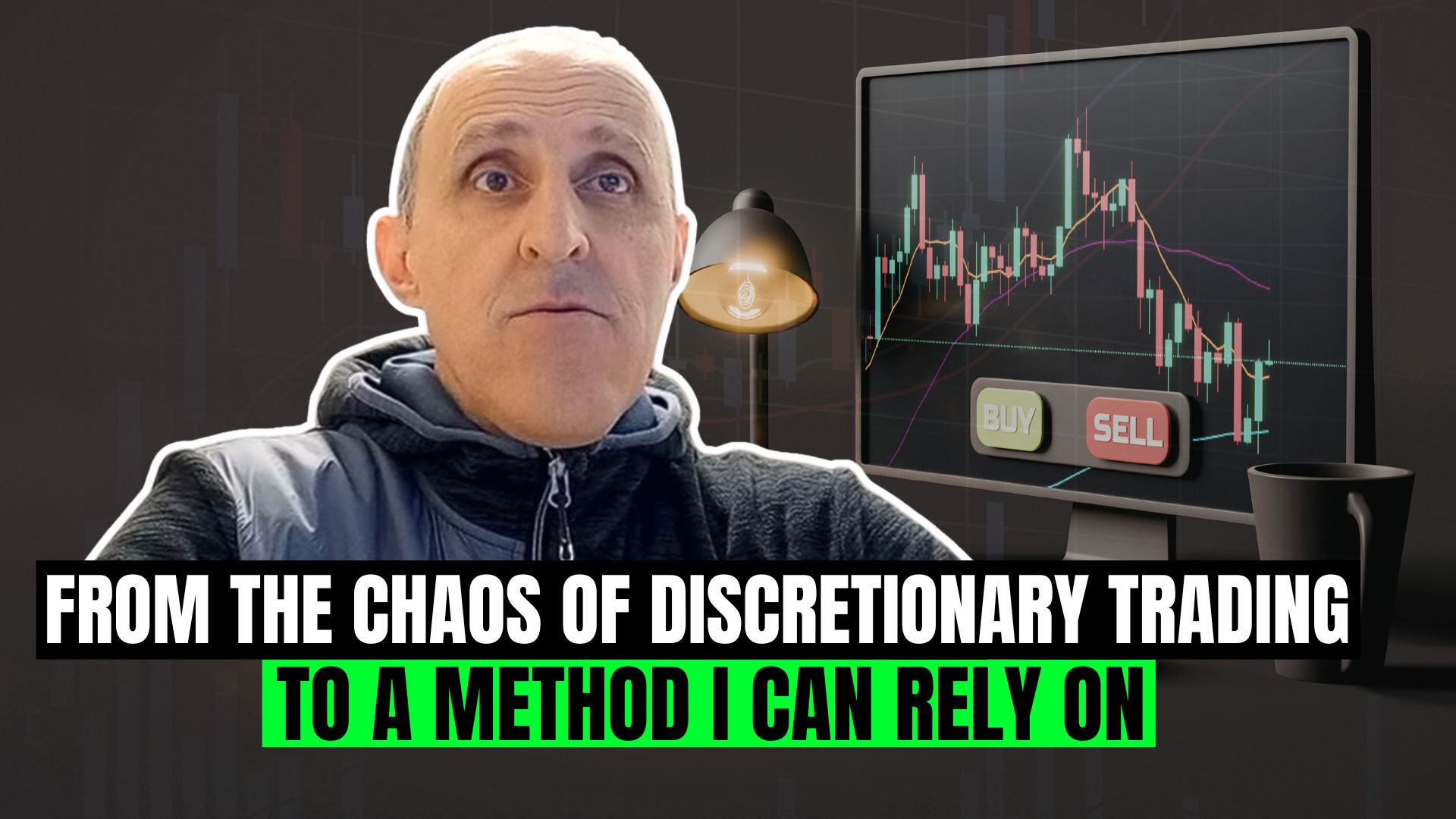Intro
Hey everyone and welcome back! One of the coaches at the Unger Academy here, and today we’re going to be looking at the implementation of the crypto scanner we created last week.
Creating the Indicators and the Strategy
Well, we left off last time right after creating this scanner on cryptocurrencies. Since last week the situation has slightly improved in the sense that we no longer see only red numbers inside these columns but also some positive numbers.
So, there has been a slight rebound on the cryptocurrency market. But today we’re going to implement this scanner with the addition of charts and also a strategy in order to evaluate a strategy on a portfolio of instruments in, let’s say, an alternative way and also very quickly.
What we can do is basically reduce the window of our watchlist a little and attach and open a new chart, which can be done by right-clicking in this list and clicking on “Create Chart Window”.
So here the Bitcoin chart is now opened. Now it will take some time for it to upload. Good, it’s done.
As you can see in this watchlist, by clicking here you can link (using a color, and in this case, I chose blue) the instrument inserted in the watchlist to the relative chart.
In fact, if now I click on the small button here at the top and pick the same color that I applied to the watchlist, when I change the instrument by clicking on the watchlist, the chart will also change.
So, it is useful and certainly a very quick way to correctly assess the performance of the markets that we’re looking at.
But at this point what we can do also is to add a strategy to this chart, so that we can then test it on all these markets with a simple click on the instrument that we wish to backtest.
And that’s exactly what I did. I created a very simple strategy. I’ve simply set as conditions to avoid the first and the last bar. In fact, we are using 60-minute bars and in order to eliminate the first bar on a market that opens and closes at midnight, I set a time window greater than or equal to 1 am and less than 11 pm in which the long trades can be opened.
Because this strategy only makes long entries and enters by placing stop orders at the high of the previous session. How will the positions be closed? Well, we simply close them at the end of the day. So, it’s just a very simple test to see if we’ve done everything correctly inside our watchlist.
I also created an indicator which will serve to directly replicate the equity line of the strategy on the chart. So, below, as if it were an indicator itself and without having to open the performance report every time.
I’ve also created another strategy that will be used to create a “commentary”, as defined by MultiCharts, which will basically just show the net profit, the maximum drawdown of the strategy and the profit factor in a box on the chart.
Of course, these values can also be personalized as desired. I’ve just put the main ones.
Implementing the Scanner
So this is what our watchlist would look like now. Yeah, it is certainly more appealing. You can see the results of the strategy and the equity line below. If we zoom out, you’ll see all the results generated by the strategy.
Let’s look at the final net profit, about $77,000. Since we’re talking about cryptocurrencies, I’ve set a fixed capital of $10,000 to avoid having performance boosted in any way by the great returns that have been achieved on these markets.
I’ve also inserted the commentary, that is the box I was telling you about. In order to see the box inside the chart, you’ll have to click on “View” here on the top left, then click on “Expert Commentary” and then you’ll see the box that we were looking for.
Then you can just click on a bar on the chart – let’s try to choose one of the last ones – and here you can see the results of the strategy shown on the chart. So, the net profit, which as you can see is similar to the information provided by the indicator below, which plots the equity line. And the net profit is updated bar by bar.
Here you can see the maximum drawdown recorded by the strategy. And, finally, the profit factor.
If now we change the chart and pick, for example, DOT… Well, it always takes a few seconds to load. Obviously, the more data it has to load, the longer it will take. And here you can see all the various results are updating.
And with that, we really hope that this video has helped you.
And if you need any further help to start investing in the markets systematically, in the description of this video you’ll find a link. And this link will take you to a page that will allow you to purchase the best-selling book “The Unger Method” (by covering only the shipping costs) or to sign up for a free presentation by Andrea Unger himself. In addition, you’ll also be able to book a free call with a member of our team.
Finally, I invite you to subscribe to our channel and click on the bell to stay updated on the release of all our new videos!
With that I will see you soon on our next video! Until then, bye bye!