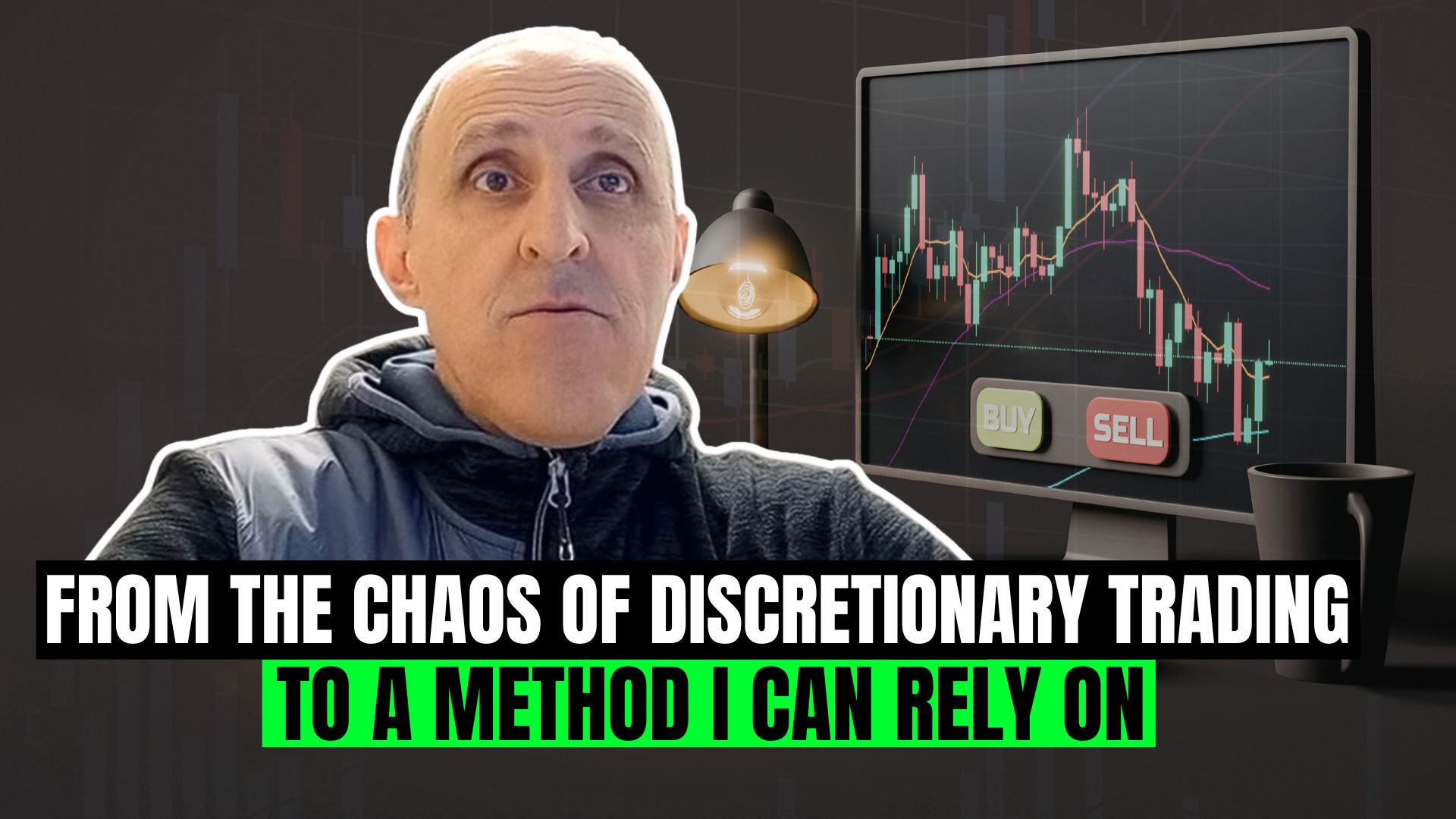Introduction
Hey everyone, welcome to this brand new video. One of the coaches at Unger Academy here and today, I’d like to introduce you to our proprietary software called "Strategy Checker".
Now, this software is an instrument for those who are already live or want to go live with their automated systems and already have or need to set up an IT infrastructure with MultiCharts to manage their trading systems automatically.
Strategy Checker: Why?
Alright, so despite the high reliability of the platforms that we use, unfortunately, sometimes problems of various kinds can occur, ranging from a misalignment between the strategy and the position on the broker side to a lack of connection, for example, between the platform and the broker or between the platform and the data feed.
And as you probably know, MultiCharts provides us with an instrument called "Order and Position Tracker", which is a tab that shows an overview of the active systems and the relationship between them and the broker position.
However, we know that this tab is quite limited, as it sometimes shows some false discrepancies between the sum of the market positions of a strategy and the corresponding position on the broker side.
In addition to this, when we are away from our computers, we don’t have the possibility to check if everything is going well.
That is why, at Unger Academy, we’ve decided to develop new software that can check our infrastructure second by second and that can also alert us by message in case of any problems of any kind.
We’ve called the software "Strategy Checker." But let me show you a picture to make a quick comparison between what we see in the "Order and Position Tracker” and what we see in our software.
Here you see the false which is actually not true because the sum of the two strategies, one long with a contract on Copper and one long with a contract on Copper, gives as a total a long position with two contracts.
Here, with our software we can finally see that everything is going well.
Let’s have a look together at this software and its features, as well as what possibilities it offers.
Let’s close these images and open the Strategy Checker software. I’m also going to show you my Telegram account on the PC next to it, but imagine seeing it on your mobile phone, because it’s the very much same thing.
How Does Strategy Checker Work?
Let’s activate the Strategy Checker. We can see right away that our bot chat’s communication with the software indicates that everything has started.
Here you can see the summary table, underlying by underlying, which gathers the different positions of the strategies in terms of their broker position and tells us if everything is working properly.
In the meantime, we also receive messages each time that there are changes in the open positions of our strategies on the platform.
Here we see a reverse entry of this strategy where the market position has gone from -30,000 to +30,000 on Ethereum.
Here is an entry for Crude Oil where the market position went from 0 to 1.
Then we see the number of active strategies.
And we also have a summary of what’s happening, represented by our NAV or Net Asset Value for each linked account.
Then, in addition to the various information and tables that show us how our strategies are performing and, most importantly, whether our broker is connected and our data feed is working, we can also interact with our Bot so that it provides us with all the information that we need.
For example, we can ask about how much was the slippage at the entry of our open positions…
And within 15 seconds, we’ll receive a response from our Bot, which provides us with the requested information.
Here it is. Now we have the information that we have an open position in Ethereum with 10 ticks of slippage.
The absolute value is $6, which is 0.06% of the open position.
One tick slippage for this strategy with a $20 slippage. Why is that? If I ask about the system market position, which is the open position, you can see that we are short of 2 contracts.
So one tick of slippage in this case is worth $20 because one tick per contract is worth $10 and so 2 contracts are worth $20.
We can also ask the Bot what the Net Asset Value of our accounts is, what the slippage is, and if everything fits in terms of the strategy versus the broker or the slippage. Here we got a message that we have a slippage of 10 ticks.
We can also ask if everything is OK on the broker and data feed sides. So, imagine you aren’t at home and would like to know if everything is OK on your trading station. Just send your Bot this preset message, and it will answer you whether everything is OK or not.
I’m going to do a test: I’m going to try to shut down a system. I’ll close this strategy. Here, the strategy tells me whether the broker is working well.
You’ll see that shortly I’ll receive an error message that the broker is no longer connected.
So after 15 to 20 seconds, we’ll be notified on our smartphones if there are any discrepancies.
Here’s the disconnect message from this broker profile with the warning message that the broker named PT, which stands for Paper Trading, has been disconnected.
The Telegram Bot
The last example I want to show you is from my mobile phone.
So, imagine a situation where you’re not sitting in front of your PC, but you receive a notification that an error has just occurred at your trading station.
With this software, you won’t have to live with anxiety and hope everything is fine until you get home because you wi ll always be notified as soon as something happens.
Here I’ve just received a notification about the disconnection of the data feed.
And of course, if I want I can act directly from my smartphone on my server via a remote desktop to fix the problem.
Let’s say we just did that. So, if I want to force a request to have the application tell me everything is okay on the broker and data feed side, I can type the appropriate command into the Bot, and the Bot itself will respond to me with the requested information.
Okay guys, I hope you enjoyed this video and realized how much we at Unger Academy care about making the live trading experience as straightforward as possible, even for those who can’t sit in front of their PC all day.
I remind you again that in the description of this video, you can find a link that will answer all your questions about trading systems and what we do at Unger Academy.
From there you can sign up for a free presentation by Andrea Unger or you get our best-selling book, "The Unger Method," by covering only the shipping costs. Or you can even book a call with a member of our team for a free strategic consultation.
Finally, if you haven’t already done so, please go and subscribe to our channel so you’ll be notified immediately when new videos and new content is released. Also, leave us a Like if you enjoyed this video!
And that’s it for today! We will see you again soon in our next video. Thanks so much, bye-bye!